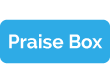- Forgiveness
- Friendship
- Trust
- Justice
- Perseverance
Online Safety
At Boughton-under-Blean & Dunkirk Methodist Primary School, we take online safety extremely seriously. It is the right of all children to feel safe and secure when using technology.
Our Online Safety Squad take the responsibility for raising the profile of online safety and supporting other children across the school. Each year we select and train Year 5 pupils for this role.
We participate in Safer Internet Day each year and keep parents abreast of what we have been discussing in school.
5 Top Internet Safety Tips
1. Put yourself in control
Make use of the parental controls on your home broadband and any internet-enabled devices. You can find out how at your broadband provider’s website or by visiting internetmatters.org.
2. Search safely
Use safe search engines such as swiggle.org.uk or kids-search.com. Safe search settings can also be activated on Google and other search engines as well as YouTube. You can find out more at google. co.uk/safetycentre.
3. Agree boundaries
Be clear what your child can and can’t do online – where they can use the internet, how much time they can spend online, the sites they can visit and the type of information they can share. Agree with your child when they can have a mobile phone or tablet.
4. Explore together
The best way to find out what your child is doing online is to ask them to tell you about it. Encourage them to use devices in communal areas so you can see what sites they’re visiting and share with them.
5. Check if it’s suitable
The age ratings that come with games, apps, films and social networks are a good guide to whether they’re suitable for your child. The minimum age limit is 13 for several social networking sites, including Facebook, Snapchat and Instagram.
Learn about it
Teach your child some simple rules
- Make sure your child knows not to share personal information like their phone number or email address online
- Only talk to real life friends or family if they are on sites with a social media element like Moshi Monsters
- Use privacy settings wherever they exist to keep their information private
- Be a good online friend and don’t say nasty things even if it’s just a joke
- Use secure and legal sites to download music and games
- Check attachments and pop ups for viruses before they click or download anything
- Use Public Friendly WiFi when they’re out and about to filter inappropriate content
- Help them to better understand the different online platforms they use and judge the quality and reliability of online resources
Talk about it
Tips for a meaningful conversation
- Start conversations when your children won’t be embarrassed, for example in the car going home from school
- Ask them for advice on how to do something online and use this as a conversation starter
- Make sure they know they can come to you if they’re upset by something they’ve seen online
- Be sensitive and praise them when they share their online experiences with you
- If your child comes to you with an issue, stay calm and listen without judging them
- Talk about online grooming as you would stranger danger and explain that people they meet online might not be who they say they are
- Ask them about things online which might make them uncomfortable
For further tips and advice about how to talk to your child about their online life please click here.
Internet Safety Resources for Parents
- Parent Info
- Internet Matters
- Childnet International
- NSPCC Share Aware
- UK Safer Internet Centre
- Thinkuknow
Please also see the helpful parents guides for apps and games that some of our children are using and playing (links below).
You can read information on internet safety in our Online Safety Policy below.
Boughton–under–Blean & Dunkirk Primary School is committed to the principles and procedures of safeguarding pupils.
© 2018 Boughton-Under-Blean and Dunkirk Primary School | Privacy Policy